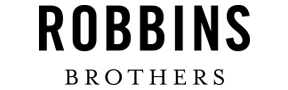Frequently Asked Questions
General FAQs
Find a store near you and business hours here.
Robbins Brothers has a thirty (30) day satisfaction guarantee. Items purchased may be returned for a full refund or exchange. Original sales receipt must be presented and items must be in unused condition to receive a refund. All refunds will be given in the same manner as originally purchased. All cash payments will be refunded by a check that will be mailed within fifteen (15) business days. Refund checks will be sent to the name and address of original purchaser. Special Orders (S/O), Custom Made and Custom Altered (i.e., sized more than two (2) sizes, extreme head changes, etc.) and products missing the original sales receipt are non-refundable and non-exchangeable.
Call 800 295-1543 and you will be sent via e-mail, a Return Slip that includes a Return Authorization Code. After 30 days, items may not be returned for any reason.
As your marriage grows, Robbins Brothers grows right alongside you. In fact, we’ll honor 110% of the value of your diamond for a trade-up should you want to honor an anniversary, celebrate a momentous occasion or maybe just because you deserve it. We’re here for you now, and in the future.
Robbins Brothers will give you 110% of the original purchase price of your Diamond, Solitaire Diamond Earrings at 1/4 carat total weight or larger, or Solitaire Diamond Pendant at 1/4 carat total weight or larger, up to $50,000 (fifty thousand dollars), at any time six (6) months after the date of original purchase toward the purchase of any diamond merchandise, provided the price of the new item or items is at least twice the original purchase price. Lab-grown diamonds can only be traded up for another lab-grown diamond(s).
You must have your original sales receipt to verify the original purchase price. Items that are excluded from the 110% Diamond Trade-Up are: color gemstones, rings and ring mountings, bracelets, and pendants and earrings that are not in the solitaire style or have a smaller diamond total weight than specified above. Online purchases can only be traded up in one of our stores.
We make it easy for you. We accept cash, check, money order, all major credit cards, and debit cards. Layaway is also an option.
View our complete Shipping Policy HERE.
Financing
You can apply in person at any of our locations. You’ll need to bring a valid Government-issued I.D. (Driver’s License, U.S. Passport, Military or State-issued I.D.) and phone numbers to at least four (4) references. If you are not near a store and want to find out more about financing options, please call our Customer Care Team at (800) 295-1543 Monday-Friday 9 AM – 5 PM (PT).
Robbins Brothers works with you to make buying your ring as easy as possible. We have options for customers with all types of credit history. We work with multiple lenders, including Synchrony Bank and Genesis Credit. Various credit promotions are offered throughout the year. See our latest advertised promotions: Finance Offers
*Subject to credit approval. Some restrictions apply. See store associate for details.
Your Robbins Brothers Diamond Account
Payments can be made online via Diamond Account Online Access, by mail, in-store, or over the phone. We accept cash, money orders, personal checks, or debit cards. There’s no additional charge for a payment made by phone using your debit card.
Mail payments to:
Robbins Brothers - Attn: Billing Dept.
1300 West Optical Drive
Suite 200
Azusa, CA 91702
You can find your Diamond Account Number on your monthly billing statement. If you have not received a billing statement, please email billing@robbinsbrothers.com or call our Billing Department at (800) 655-4770 Monday-Friday 9 AM – 7 PM (PT).
Note: To verify your identity and retrieve your Diamond Account Number, we will need your full name as well as the last 4 digits of your social security number.
Go to Diamond Account Online Access, click Enroll, and then use the easy-to-follow instructions.
Note: You will need your full Diamond Account Number to set up Online Access.
Log in to your Diamond Account Online Access. Once logged in, click the Bill Payment tab, then click Make a Payment. Under frequency select: Monthly (please note, recurring payments require the first payment to be made manually). For special circumstances, such as military deployment, please contact our Billing Department at (800) 655-4770 Monday-Friday 9 AM – 7 PM (PT).
For your security, usernames require at least one number. To retrieve your username, please email billing@robbinsbrothers.com or call our Billing Department at (800) 655-4770 Monday-Friday 9 AM – 7 PM (PT). Please include your full name and the last 6 digits of your Diamond Account number starting with 000008.
The Deferred Interest Expiration Date can be found under the PLAN SUMMARY PLAN SUMMARY section on your monthly billing statement. You can also find it through Diamond Account Online Access, select Login. Once logged in, choose the Account History tab and select your most recent statement.
Note: Interest is based off of the original purchase price and accrues from the day of the initial sale, not from the Deferred Interest Expiration Date. There is no additional grace period on your Deferred Interest Expiration Date.
You can contact our Billing Department by email at billing@robbinsbrothers.com or by phone at (800) 655-4770 Monday-Friday 9 AM – 7 PM (PT). Please include your full name and the last 6 digits of your Diamond Account number starting with 000008.
We will accept your request in writing. Please use one of the following methods to submit your request:
- Mail to:
1300 West Optical Drive, Suite 200, Azusa, CA 91702 Attn: Billing Department
- billing line: 800-655-4770
Monday-Friday 9 AM – 7 PM (PT)
- Email credit: billing@robbinsbrothers.com
Please include your name, address, phone number and the last 6 digits of your account number starting with 000008.
You can contact our Billing Department by email at billing@robbinsbrothers.com or by phone at (800) 655-4770 Monday-Friday 9 AM – 7 PM (PT). Please include your full name and the last 6 digits of your Diamond Account number starting with 000008.
Job Opportunities
We are always interested in engaging highly talented people to join the Robbins Brothers team. We encourage you to visit our Job Network to apply and we will contact you when an opportunity that matches your qualification arises. If you'd like to apply in person, stop by any of our store locations and ask to speak with one of the managers about opportunities.
Using Your Online Services Account
Your email address is usually your User Name. If your User Name is something other than your email address and you've forgotten it, please contact your local Robbins Brothers store and a representative will be able to look it up for you.
If you've forgotten your Password, click on the "Forgot your Password" link underneath the registration box and enter your User Name in the box provided. Your Password will be emailed to the email address you provided.
To access your accounts, click on the Wish List or My Account link from the upper right hand area. Then enter your User Name and Password in the log in area and click "Sign In". You'll now have access to your account.
Please note: If you've registered for any of the services on www.robbinsbrothers.com your User Name and Password will be the same for every service.